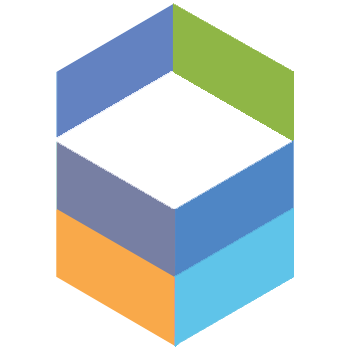Dashboards
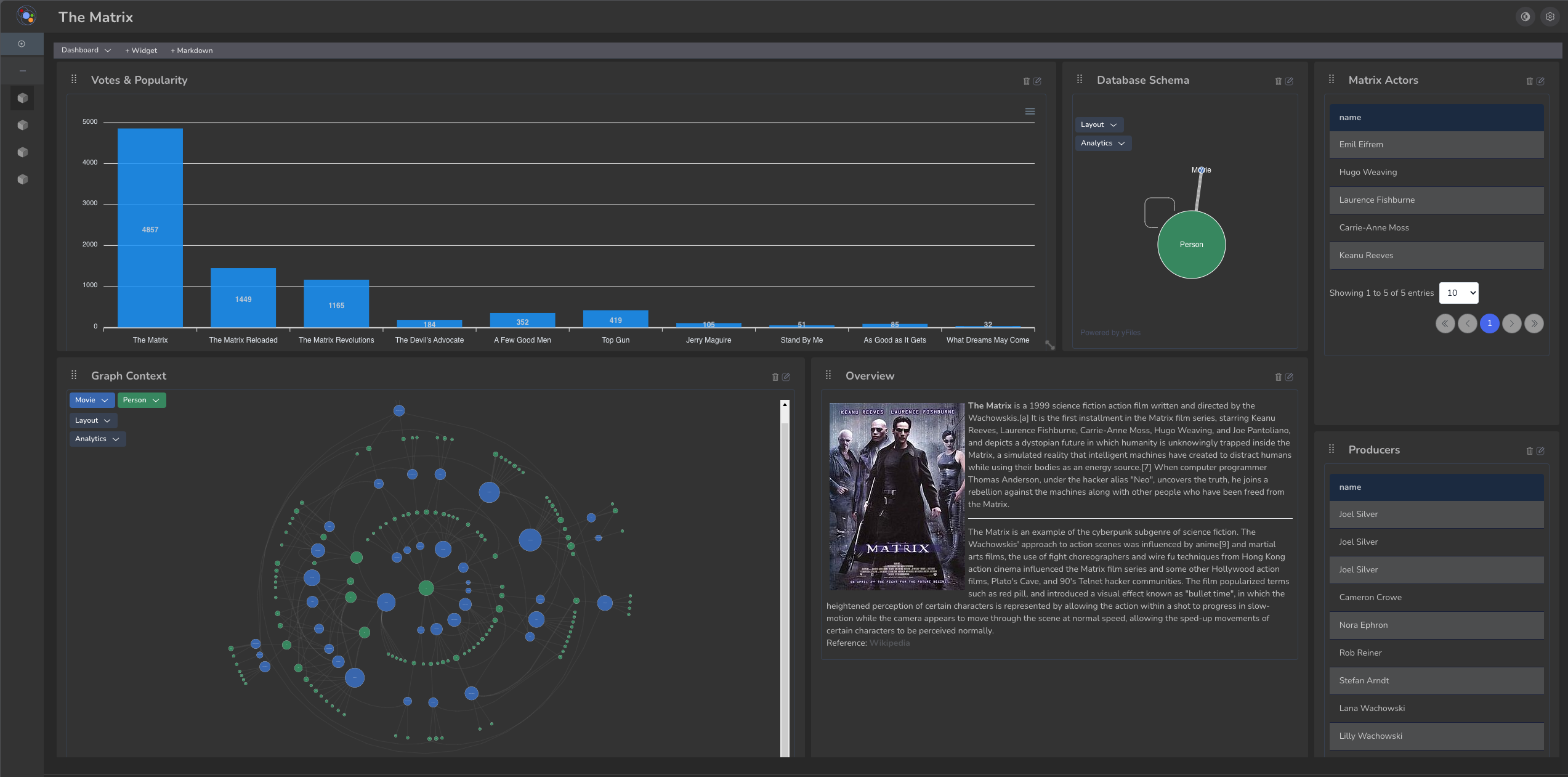
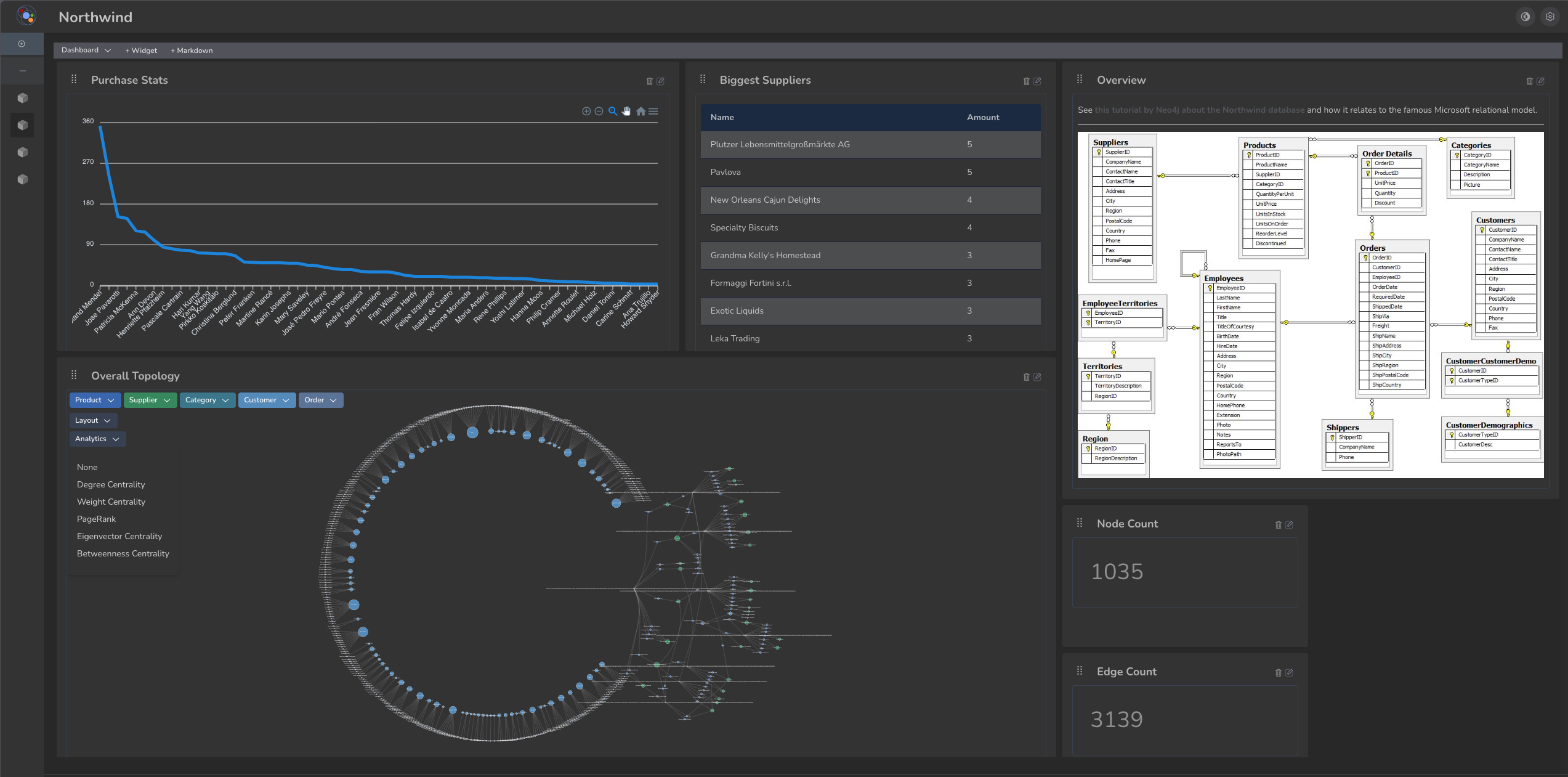
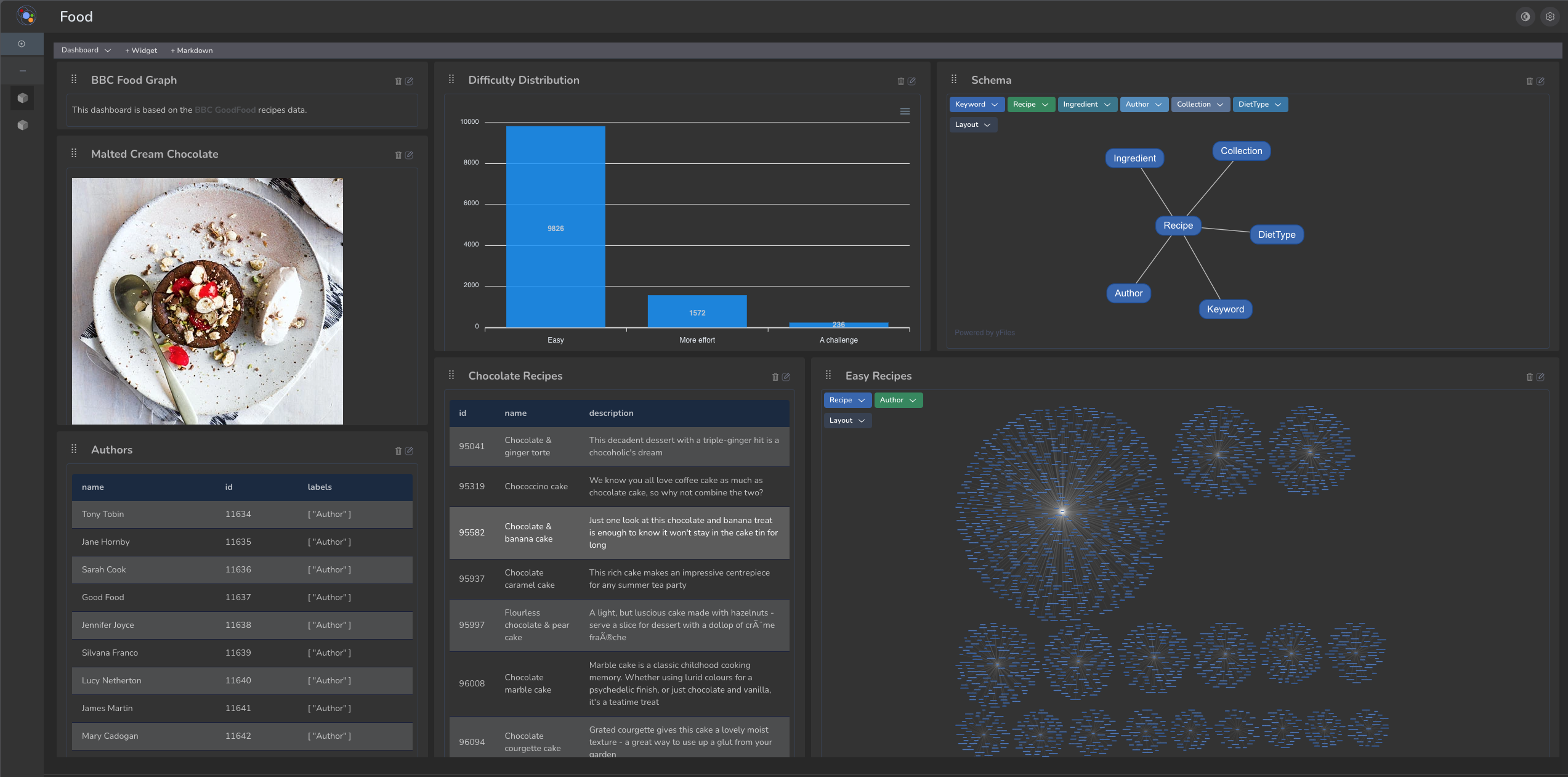
Qwiery Dashboards are a way to visualize data in a more graphical way. They are a collection of widgets that can be arranged in a grid. The widgets can be of various types, such as charts, tables, and maps. Dashboards are a great way to monitor data and to get a quick overview of what is happening in your organization. They can be used to monitor sales, customer satisfaction, website traffic, and much more. Dashboards can be shared with others and can be embedded in other applications. They can also be exported to PDF or image files.
Unlike other dashboard solutions, Qwiery Dashboards are focused on graph-like data and are designed to be used with a graph database. This means that you can create dashboards that show relationships between entities, such as customers, products, and orders. This makes it easy to see how different parts of your organization are connected and how they are performing.
Key Features
- Widgets: A dashboard is a collection of widgets. Widgets can be of various types, such as charts, tables, and maps. You can arrange the widgets in a grid and resize them as you like.
- Data Sources: Widgets can be connected to various data sources, such as databases, APIs, and files. This makes it easy to visualize data from different sources in one place.
- Interactivity: Widgets can be interactive. For example, you can click on a chart to filter the data in other widgets. This makes it easy to explore your data and to find insights.
- Themes: Dashboards can be styled with different themes. This makes it easy to create dashboards that match your organization's branding.
- Extensibility: Qwiery Dashboards are extensible. You can create custom widgets and data sources to fit your specific needs.
- Graph Visualization: Qwiery Dashboards support out of the box yFiles (by yWorks), Ogma (by Linkurious) and Cytoscape.
- Markdown: Textual elements can be added to the dashboard using Markdown. Including tables, mathematical formulas, emojis and images.
- Embeddable: Dashboards can be embedded in other applications using iframes. This makes it easy to integrate dashboards into your existing applications. The separate Vue/Nuxt components can also be re-used in your own applications.
- Qwiery DAL Our data access layer allows you work with relational databases, graph databases, as well as flat data sources (JSON). This means that the for prototyping or lightweight deployments you don't need to run a full graph database.
Widgets
- Chart: A chart widget can be used to visualize data in various ways, such as line charts, bar charts, and pie charts. You can connect a chart widget to a data source to display data from a database, API, or file.
- Table: A table widget can be used to display tabular data. You can connect a table widget to a data source to display data from a database, API, or file.
- Map: A map widget can be used to display geographical data. You can connect a map widget to a data source to display data from a database, API, or file.
- Text: A text widget can be used to display text. You can use Markdown to format the text and to include images and links.
- Image: An image widget can be used to display an image. You can connect an image widget to a data source to display an image from a database, API, or file.
- Custom: You can create custom widgets to fit your specific needs. Custom widgets can be created using HTML, CSS, and JavaScript.
- Graph: A graph widget can be used to visualize graph data. You can connect a graph widget to a graph database to display relationships between entities, such as customers, products, and orders.
- Python: A Python widget can be used to run Python code (client-side via Pyodide). You can use Python to fetch data from a data source, to process the data (including Scikit-Learn, Pandas and more), and to display the data in other widgets.
Data Sources
- Database: You can connect widgets to a database to display data from a relational database, such as MySQL, PostgreSQL, or SQL Server.
- API: You can connect widgets to an API to display data from a web service, such as a REST API or GraphQL API.
- File: You can connect widgets to a file to display data from a file, such as a CSV file or JSON file.
- Custom: You can create custom data sources to fit your specific needs. Custom data sources can be created using JavaScript.